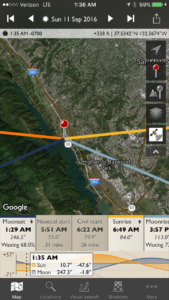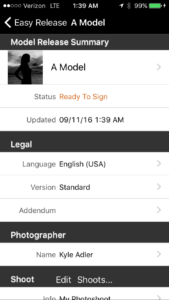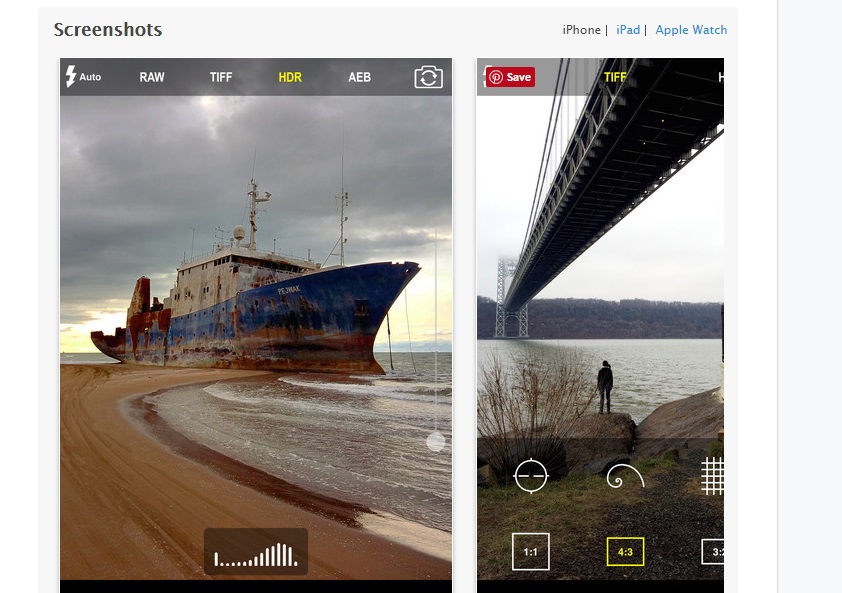The central portion of our recent trip through Ireland and Scotland was a week of hiking in the southwest of Ireland. While we hiked independently, the logistics were arranged for us by a travel company called Country Walkers (http://www.countrywalkers.com/). With its richly verdant and rugged terrain, glorious views to the sea and mountains, historic and cultural points of interest, and warm and welcoming people, this region is supremely rewarding for the travel photographer.
I highly recommend a visit to the very remote Gougane Barra peninsula. There’s only one hotel, which offers outstanding food and views over a tiny island with a picturesque church and the ruins of a sixth century monastery. A photographer’s paradise!
 St. Finbarr’s Church stands on a tiny island on the Gougane Barra Peninsula. To make this image, I shot in the early morning when the quality of light was compelling, got down low to include the rushes in the lake, and used a polarizing filter to bring out the textures in the water and sky. Buy this photo
St. Finbarr’s Church stands on a tiny island on the Gougane Barra Peninsula. To make this image, I shot in the early morning when the quality of light was compelling, got down low to include the rushes in the lake, and used a polarizing filter to bring out the textures in the water and sky. Buy this photo
Don’t put away your gear when the sun sets! On a rare clear night in rural Ireland, the photography is stunning. Here’s an image of the Milky Way sprawling above the ruins of St. Finbarr’s Abbey, a sixth century monastery.
 To capture the Milky Way, use a sturdy tripod and a relatively fast lens with a high ISO setting. In most cases, a shutter speed of 20-25 seconds is best, but here I used a somewhat shorter exposure to avoid having the cross appear washed out in the site’s artificial light. Buy this photo
To capture the Milky Way, use a sturdy tripod and a relatively fast lens with a high ISO setting. In most cases, a shutter speed of 20-25 seconds is best, but here I used a somewhat shorter exposure to avoid having the cross appear washed out in the site’s artificial light. Buy this photo
We then hiked a segment of the long-distance Sheep’s Head Way. You’ll rarely encounter completely clear skies while walking in Ireland, but the changeable conditions can create opportunities for glorious landscapes. This lovely image was made just as the rain let up and the sun poked out, generating a vivid rainbow that spanned over the green fields and ancient walls.
 Here I used my go-to landscape lens, the Nikon 16-35mm f/4 lens, fitted with a good circular polarizing filter. I adjusted the angle of the polarizer carefully to enhance the sky without weakening the refraction of the rainbow. I got down low to the ground to include the leading line from the old wall. Other compositional elements include the sheep and the dramatic clouds. Buy this photo
Here I used my go-to landscape lens, the Nikon 16-35mm f/4 lens, fitted with a good circular polarizing filter. I adjusted the angle of the polarizer carefully to enhance the sky without weakening the refraction of the rainbow. I got down low to the ground to include the leading line from the old wall. Other compositional elements include the sheep and the dramatic clouds. Buy this photo
 Ladder stiles are encountered frequently when hiking in this region, but are less familiar back home, so dramatic images can be made incorporating travel companions crossing fences using these ladders. Here I used a wide-angle lens with polarizing filter to emphasize the expansive terrain and dramatic sky. Buy this photo
Ladder stiles are encountered frequently when hiking in this region, but are less familiar back home, so dramatic images can be made incorporating travel companions crossing fences using these ladders. Here I used a wide-angle lens with polarizing filter to emphasize the expansive terrain and dramatic sky. Buy this photo
 At the end of the Sheep’s Head Way sits the lovely Bantry House, owned by the same family since 1750. Climb the hill behind the house to capture the house and its gardens with the harbor behind. Buy this photo
At the end of the Sheep’s Head Way sits the lovely Bantry House, owned by the same family since 1750. Climb the hill behind the house to capture the house and its gardens with the harbor behind. Buy this photo
On our way to the start of our next day’s hike in Killarney National Park, we stopped at a viewpoint called Priest’s Leap for this lovely view. I’ve said it before and I’ll say it again: remember to include yourself and your travel companions in some of your images. Set up the camera and either mount it on a tripod or show another person how to release the shutter. For more on how to make images including yourself, read this post: Post on Including Yourself
 This image at Priest’s Leap was made using a normal lens with polarizing filter, stopped down to maximize depth-of-field. Buy this photo
This image at Priest’s Leap was made using a normal lens with polarizing filter, stopped down to maximize depth-of-field. Buy this photo
Ireland is filled with forests that are shrouded in mystery and magic. Look for the little things as you walk: a flower or shamrock, a moss-covered tree, a tiny stream. All that rain has the happy side-effect of making Ireland the greenest place I’ve ever seen.
 Slow down and seek out the little natural details around you, like this moss-covered tree in Killarney National Park. Buy this photo
Slow down and seek out the little natural details around you, like this moss-covered tree in Killarney National Park. Buy this photo
 The lovely Torc Waterfall within Killarney National Park is one of the most scenic in the region. To capture the motion of the water, I used a neutral density filter to allow a long shutter speed and steadied the camera on a solid tripod. Buy this photo
The lovely Torc Waterfall within Killarney National Park is one of the most scenic in the region. To capture the motion of the water, I used a neutral density filter to allow a long shutter speed and steadied the camera on a solid tripod. Buy this photo
The legendary Gap of Dunloe outside of Killarney stretches for eight miles through mountains and valleys, along streams and by ancient farmhouses. It can be traversed by horse-drawn carriages called “jaunting cars,” but the intrepid photographer will want to hike it instead.
 The Gap of Dunloe offers compelling photographic subjects like this stream flowing in a valley surrounded by mountains. A good wide-angle lens with a polarizing filter brings out the color and texture in such a landscape, even on a “soft day” like this one. Buy this photo
The Gap of Dunloe offers compelling photographic subjects like this stream flowing in a valley surrounded by mountains. A good wide-angle lens with a polarizing filter brings out the color and texture in such a landscape, even on a “soft day” like this one. Buy this photo
Hiking isn’t the only great way to see the local landscapes. After hiking the Gap of Dunloe, take a boat ride along the rivers and lakes to the ancient Ross Castle.
 This mountain rising from the lake was captured during the boat ride back from the Gap hike, using a normal lens with polarizing filter. Buy this photo
This mountain rising from the lake was captured during the boat ride back from the Gap hike, using a normal lens with polarizing filter. Buy this photo
We spent every evening in Ireland visiting a pub or two. These pubs differ in character, but all reflect the generous and friendly local culture, and many offer live music.
 At a pub in Killarney, I was chatting with this fiddler during a break between sets and made this portrait using natural light with a fast portrait lens, a wide aperture, and a high ISO. Buy this photo
At a pub in Killarney, I was chatting with this fiddler during a break between sets and made this portrait using natural light with a fast portrait lens, a wide aperture, and a high ISO. Buy this photo
My essential portrait lens:
We were fortunate to stay two nights in Killarney at the wonderful Lake Hotel. The hotel grounds include the ruins of an ancient castle situated on a lake with mountains behind. During breakfast on our second morning, I noticed the cloud cover had lifted but there was still mist hanging on the side of the hills around the lake. I ran up to our room, grabbed my thirty pounds of camera gear, and rushed outside to capture the ruins with the mist enshrouding the lake and mountains.
 There was no time to set up a tripod as the warming sun was burning away the magical mist on the lake, so I shot this image handheld. Buy this photo
There was no time to set up a tripod as the warming sun was burning away the magical mist on the lake, so I shot this image handheld. Buy this photo
Our final day’s hike was the beautiful Wild Atlantic Way from Ventry to Dunquin. The lovely views of the Atlantic are punctuated with green fields dotted with odd “beehive huts,” some dating back to the Neolithic Period.
 To make this landscape incorporating ancient stone beehive huts and walls, I shot down across the fields to the sea, being sure to keep the horizon level. Buy this photo
To make this landscape incorporating ancient stone beehive huts and walls, I shot down across the fields to the sea, being sure to keep the horizon level. Buy this photo
 The picturesque Blasket Islands were home to a community of Irish-speaking farmer-fishermen until they were forced to evacuate in 1953. This is one of Ireland’s most gorgeous stretches of coastline, captured here using a wide-angle lens with polarizer. Rotate the filter until the sky is dark and dramatic. Buy this photo
The picturesque Blasket Islands were home to a community of Irish-speaking farmer-fishermen until they were forced to evacuate in 1953. This is one of Ireland’s most gorgeous stretches of coastline, captured here using a wide-angle lens with polarizer. Rotate the filter until the sky is dark and dramatic. Buy this photo
I hope this post inspires you to hike and photograph in this gorgeous region. Expect some wet weather nearly every day, and prepare accordingly to protect yourself and your camera gear. You’ll be richly rewarded with expansive views of some of the world’s greenest and loveliest vistas!
Have you visited southwestern Ireland? What were your most memorable experiences? Please share your thoughts here.
Want to see posts on other travel photography destinations? Find them all here: Posts on Destinations.