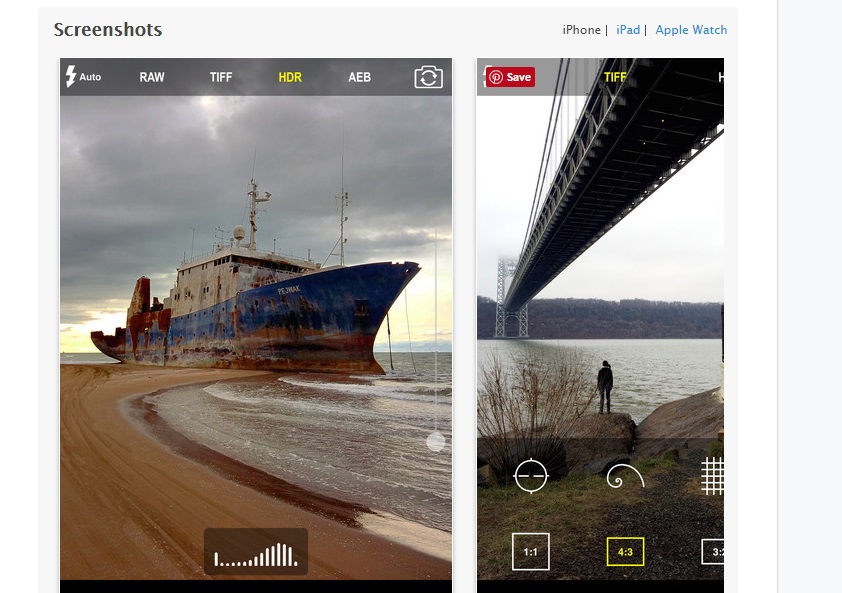Editor’s Note: Since publishing the original version of this post a couple of years ago, I have made a major change to my workflow and now shoot in RAW format only (i.e., with no JPEG version saved in addition to the RAW version of each image). Shooting RAW+JPEG was a crutch that I used for a couple of years as I transitioned from JPEG to RAW format, but I realized I never use the JPEG files right out of the camera, and saving duplicate JPEG files takes a lot of disk space and time. Please read my update in this recent post: Post on RAW vs. RAW+JPEG. The original post on RAW mode follows:
======================
For many years after I took the plunge into digital photography, I had my camera set to store image files in the JPEG format only. I now realize that during those years I was throwing away a lot of very valuable information with every photo I made. There are two main reasons for this information loss. First, the JPEG format does not store the detailed data for each pixel in the camera’s sensor but instead does some processing according to your settings and then saves only stripped-down information from each area of your image. Second, the JPEG standard is what’s referred to as a “lossy” format; every time it is opened and resaved, the image loses more detailed data. Once your image data is thrown away, you cannot retrieve it.
By contrast, the RAW file format keeps all the data your camera’s sensor “sees” for every pixel in the image. Yes, RAW files are bigger and take a bit longer to store on your camera’s memory card than JPEG files, and yes, they take up more space on the memory card and on your PC’s hard drive later. For those early years of digital photography, I avoided shooting in RAW mode because I was concerned about having reduced shooting speed and storage space for these monster-sized files. I also was concerned that it would be too much work to shoot in RAW mode because RAW images require post-processing in order to look their best. I now realize that I had been making a big mistake. Shooting in RAW all the time, even when high speed is needed for action shots, ensures that you’ll always have the most image data to work with later. You will be able to crop your images more tightly, print them to larger sizes, and especially important, refine the exposure and color with far more control if they were shot in RAW format rather than in JPEG or other compressed formats.
I now shoot nearly exclusively using my camera’s setting to save files as both RAW and JPEG. Having the JPEG version of each image can be helpful if I want to share the photo right out of the camera. It will look pretty decent without any post-processing because the JPEG file is stored with all of the camera’s settings for white balance, sharpening, and so on. But when I come home from a trip, I always do my post-processing on the best images using RAW files exclusively. Because the RAW format stores so much more information about the color and brightness of every single pixel of the image, I have much more freedom in how I choose to develop the image using my editing software (typically Adobe Lightroom, but occasionally I also use Adobe Photoshop).
Below, I show two files of the same image of my wife and me by a “fairy chimney” rock formation in Cappadocia, Turkey, both processed in exactly same the same way in Lightroom, but the first one was originally saved by the camera as a JPEG while the second was originally saved in RAW mode. While the differences may be subtle at the size and resolution shown in this post, you can still make out more details in the RAW file, especially in areas shrouded in shadow. The color of the sky is deeper. Colors and shapes are rendered with more accuracy. And of course, if we needed to crop or enlarge these images to a much bigger size, the quality of the JPEG file would deteriorate much sooner than would the RAW file.
 The JPEG version of this image.
The JPEG version of this image.
 The RAW version of the same image.
The RAW version of the same image.
I recommend shooting in RAW+JPEG all the time, unless you know you will need the slightly faster shooting speed or extra storage space of JPEG alone. Doing so will give you the best of both worlds: a quick and easy JPEG to share right out of the camera, and the much more detailed data in the RAW file from which to bring out the nuances in color, texture, and exposure later during post-processing. If you use JPEG alone, you’ll be throwing away image information you may wish you had later.
Do you shoot in RAW mode? If so, what do you like about it? If not, why not? Please share your thoughts here.
Want to read more posts about photographic techniques? Find them all here: Posts on Techniques.