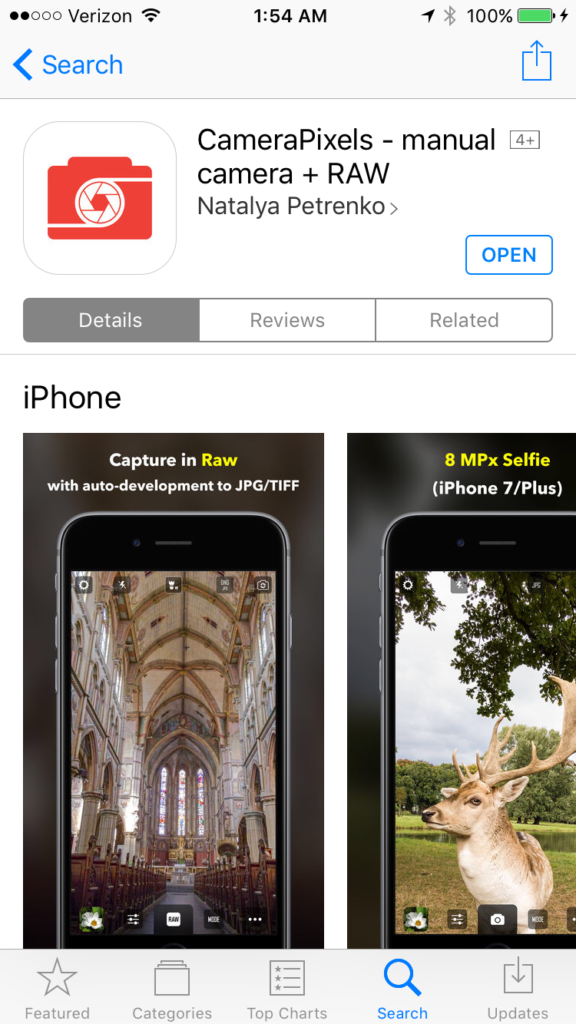
I’ve posted repeatedly about the importance of understanding how to take manual control of your camera in order to make images that are properly exposed and focused. Whether you are using a professional DSLR, an advanced full-frame mirrorless ILC, a compact point-and-shoot, or the camera built into your smart phone, there is no way you will get consistently acceptable results if you leave the camera’s settings to its auto mode. See this post for an overview: Post on Beyond the Auto Mode.
For the past two days I have been testing an iPhone app called “Camera Pixels”. Full Disclosure: The developer of Camera Pixels requested I test their new app and offered me a free download for trial, but to preserve my independence I paid for the download myself.
Like the “Manual” camera app that I’ve been using for years and the “ProCam 4” app that has been my go-to camera control app for the past several months, the new “Camera Pixels” app allows the manual selection of ISO, shutter speed, exposure compensation, and focus distance (note that the iPhone camera’s lens has a fixed aperture, so F-stop cannot be manually set). Also like the Manual app, ProCam 4 allows images to be captured using RAW mode, which has a great many advantages over capture in JPEG format (see this post for more information: Post on RAW Capture). And all three of these camera apps display a histogram to assist in setting exposure properly.
In addition, both Camera Pixels and ProCam 4 (but not Manual) offer some very useful advanced camera control capabilities, including the following:
- Shutter Priority: You can choose an exposure mode in which you select the shutter speed first and the app will set the appropriate ISO.
- Exposure Bracketing: You can shoot a series of four shots at different exposures to increase the likelihood that one of them will be at the best exposure for the lighting conditions. The series of shots can also be combined using HDR tools found in Lightroom, Photoshop, and other editing software into a single image with a higher range of tones from very dark to very bright.
- White Balance: You can adjust white balance in the app, which is often preferable to having to adjust it in your RAW files during post-processing.
- Virtual Horizon: The display can show you when the horizon is level.
- Slow Shutter Options: You can select long fixed shutter speeds as well as bulb mode to keep the shutter open for as long as you’d like.
- RAW+JPEG: You can choose to store the image in both RAW and JPEG formats.
With all this incremental functionality, your little phone’s camera begins to behave a lot like a more advanced standalone camera. While the iPhone’s camera, with its small sensor and its tiny fixed-aperture non-interchangeable lens, still cannot compare to a professional or enthusiast DSLR or ILC camera, the results using an advanced manual camera control app such as Camera Pixels or ProCam 4 are vastly improved compared to using the phone’s native camera app. At iTunes Store pricing of $3.99 for Camera Pixels or $4.99 for ProCam 4, either of these apps is a great buy and a serious enhancement to the iPhone’s built-in camera.
There are some significant differences between Camera Pixels and ProCam 4. ProCam 4 offers advanced image editing capabilities, while Camera Pixels does not. However, Camera Pixels offers more flexible exposure bracketing options, the ability to separate exposure point from focus point, a better histogram, and more advanced RAW and video shooting options. And a significant advantage of the new Camera Pixels app over ProCam 4 is its user interface for setting and resetting the manual camera control features such as exposure compensation, shutter priority, and ISO priority. In fact, the Camera Pixels app comes the closest I’ve ever found to the user interface of an advanced DSLR or mirrorless camera.
Unfortunately, in its current state I cannot unreservedly recommend the Camera Pixels app. I encountered too many glitches during my brief testing to be able to give this app a glowing review at this time. Here are a few of the issues I noted:
- The “viewfinder” (image preview on the screen) flickers intermittently, which can be very distracting when trying to compose images.
- The bracketing exposure settings are sometimes incorrectly spaced, i.e., instead of being exposed at -3, -2, -1, 0, +1, +2, and +3; the sequence may be exposed at -3, -2, -1, 0, +1, +1, and +1.
- It can be hard to tell if manual overrides are set, leading to incorrect exposures.
- The very useful feature to separate the exposure point from the focus point doesn’t always work.
In summary, the new Camera Pixels app is a great concept that comes closest of any camera control app I’ve found to the look-and-feel of an advanced standalone camera; however, there are significant bugs in the current version that hamper the shooting experience. With further development to fix the problems, Camera Pixels could become an excellent option for iPhone users wishing to control the phone’s built-in camera like an advanced DSLR or mirrorless standalone camera. I will eagerly await the next revision of this app.
Here’s the link to the Camera Pixels app on the Apple App Store: Camera Pixels app.
You can find the ProCam 4 app here: ProCam 4 app.
What app do you use to control your phone’s camera? What do you like and dislike about it? Please share your thoughts here.
Want to read more posts about photography gear? Find them all here: Posts on Gear.


Hi, support of CameraPixels is here 🙂 Thank you for your review, but your should’ve not paid for the app. We proposed the app for testing to hear a real and honest review, so we can improve it accordingly. Regarding the issues, would it be possible for you to reply to few questions (here or to our email camerapp-support@basic-pixels.com)?
1. “The “viewfinder” (image preview on the screen) flickers intermittently, which can be very distracting when trying to compose images” – does this happen in one of *-priority modes? The flickering can also happen in artificial lighting, when shutter speed (refresh rate) gets synced with light refresh rate
2. “The bracketing exposure settings are sometimes incorrectly spaced, i.e., instead of being exposed at -3, -2, -1, 0, +1, +2, and +3; the sequence may be exposed at -3, -2, -1, 0, +1, +1, and +1.” – this one is weird. We’ll check it in more lighting situations and if there is a bug will fix it as soon as possible.
3. “It can be hard to tell if manual overrides are set, leading to incorrect exposures.” – what do you mean by this? Do you mean that that manual settings are not visible all the time, or there are times when you set a setting, but it gets overwritten by auto one?
4. “The very useful feature to separate the exposure point from the focus point doesn’t always work.” – could you, please let us know in what situations have you experienced this behavior? Please also note, that once you moved exposure away from its default position, exposure metering is switching from ‘center weighted’ to ‘spot’.
Thank you again for you detailed review!
Hello John,
I appreciate your followup. I will respond publicly here and also privately via email.
It is important to me that I maintain my independence from the manufacturers/developers of the products I review. That way, my readers can be assured my opinions are not based on influence from receiving free products. This may not be very significant for a $4 app, but it would be a serious matter for a $6000 pro DSLR body, for example. That’s why I chose to purchase the CameraPixels app rather than use a free trial version.
Here are responses to your specific questions:
1) I have not been able to replicate the problem where the display flickers during composition of the shot. I do recall that this occurred not in artificial lighting but outdoors in bright sunlight. I was in RAW mode and, as far as I can remember, using Auto or Shutter-priority mode.
2) Thank you for investigating the problem with bracketing exposure settings. Your bracketing feature otherwise outperforms other apps’ bracketing capabilities, so I hope this bug can be resolved.
3) I mean that manual overrides are not displayed clearly in the interface, so the photographer can easily forget that an override (such as for exposure compensation, shutter speed, ISO, or white balance) has been turned on. It would be great to have a prominent display of all settings that are not currently in Auto mode, similar to the interface for most standalone cameras.
4) This problem occurs almost every time I use the app. The focus point adjustment (the square display in the viewfinder) is always available, but most of the time I cannot see or select the exposure point adjustment (the circular display in the viewfinder). I have no idea why this happens.
Thanks for your followup. I look forward to using and reviewing the next version of CameraPixels when it is available.
Kyle
Hello Kyle,
Thank you for your response!
1. The flickering actually may occur also in daylight in one of the *-priority modes. Not frequently, but possible when the app tries to find the corresponding value for ISO or shutter speed to compensate for the created bias. We’ll try to improve on this one.
2. Regarding the bracketing, one bug was just found, but it’s not related to the problem you’ve described (fix will be released this week). What can be the issue in your case, is more related to the limited precision of ISO setting. If you shoot not auto-EV brackets (means ISO or shutter speed in manual mode), you may experience this strange behavior. The app gives priority to the number of requested exposures, but it’s not necessary it can deliver all of them with different exposure. For example, if you lock the shutter speed, all exposures will have that parameter fixed and only ISO changing. For some resolutions the range is really small, so once the app hits the max ISO, it will deliver all other exposures equal. Same for the negative EV bias. There is also a “problem” with EXIF data on iPhones. Even though the app sets non-standard ISO to create a bracket, the ISO recorded to the file will be standardized.
3. Yes, this point definitely needs more attention on our side 🙂 We’ll improve on this one as well, probably introducing a global setting for “Pro” view, where all manual settings will always be visible.
4. Hmm, this is strange, never experienced this one. The only time when exposure area is hidden is when camera is in manual, iso- or shutter-priority modes (it must always be on screen in exposure auto mode). The reason for area to be hidden during *-priority modes is the way iPhone measures the exposure. Once the camera switched to *-priority mode, under the hood it actually goes to manual mode and the metering mode switched to center weighted. Therefore no matter where you place the exposure area, offset (from the optimal exposure) will still be measured using center weighted metering, not taking into account the area position.
Once again thank you for your response and valuable comments!
Thank you, John. Your response on Issue #2 makes perfect sense. The bracketing feature seems to work well given the constraints of the iOS camera hardware and software. I’ll keep testing on Issue #4 and will let you know if I discover a pattern determining when this problem occurs. On Issue #3, yes, please do launch a global switch (“Pro View”) to display all manual settings. That will be a huge help to photographers accustomed to using professional cameras. I look forward to trying out the next version. Your app is very promising and, with some attention to a few issues, could become the best pro-level camera control app on the market.
Thank you Kyle, we will do our best! The next release (v5.0.0) hopefully should be released next month