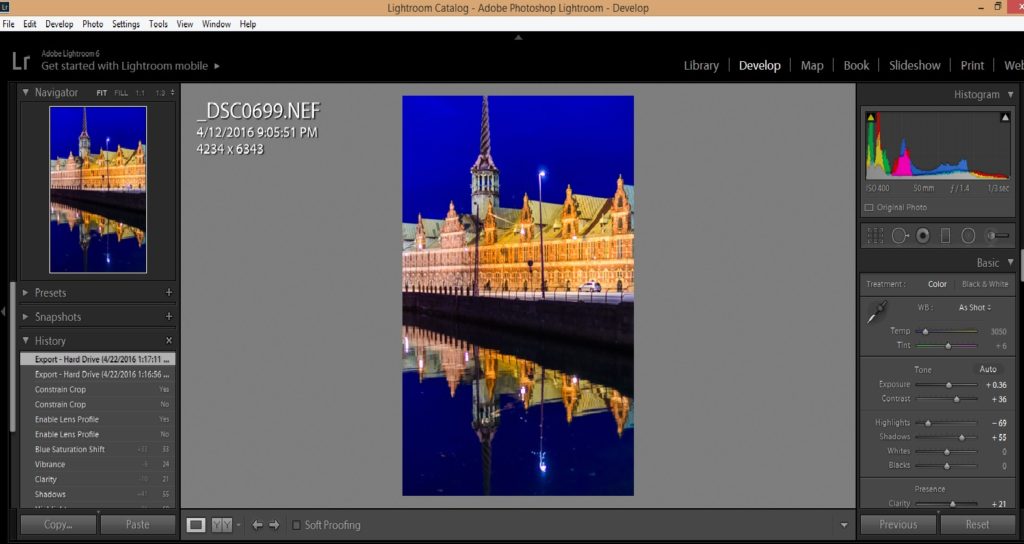Iconic Burmese scene: An Intha fisherman with the tools of his trade as the sun sets on Inle Lake. We hired a boat captain at sunset to position us so that we could photograph the fishermen silhouetted by the setting sun with the mountain behind.
My wife and I recently returned from an amazing 2.5-week adventure traveling through Burma. Our itinerary took us from the main city of Yangon to the vast plains gleaming with ancient pagodas in Bagan; then to the former imperial capital and cultural hub of Mandalay; on to Kalaw, the gateway to many hill tribes of the region; and finally to Inle Lake, well known for its picturesque floating gardens and for the Inthe people with their unique traditional style of fishing. While it was wonderful to view Burma’s gorgeous landscapes and fabled temples, what made this adventure truly unforgettable for us was its many opportunities to interact with Myanmar people from many ethnic groups and all walks of life: Buddhist monks and nuns, villagers displaced by a typhoon 10 years ago who are still living in temporary bamboo huts with no running water, the Paduang hill tribe whose women traditionally wear heavy brass plates on their necks, an octogenarian master of the dying art form of Burmese marionette theater, young boys celebrating their initiation as novice monks, and the delightful girls who have found a caring home at an orphanage in Mandalay. Burma is a photographer’s dream, filled with glorious pagodas, gorgeous vistas, and friendly, diverse cultures.
Our Burmese adventure began in the largest city, Yangon, also known by its former colonial name of Rangoon. Rangoon strikes a lovely balance between bustling modernity and soulful history. Steeped in British Colonial architecture, the city has an old-world charm, and its busy streets connect neighborhoods shared peacefully by many ethnic groups and religions as they wend their way around countless ancient pagodas. When many of us think about travel to Burma, the first thing that comes to mind is often the dire news coverage of the terrible mistreatment of the Rohingya people in the northern part of Rakhine State (which is not visited on this trip). While I left Myanmar with a deeper understanding of the complexity of this conflict and still have the impression that the government needs to do more to end this appalling humanitarian nightmare quickly, I can also say that as a traveler on this adventure you will feel safe, you will get to know some of the friendliest people you’ve ever met, and you will see Buddhists and Muslims living in harmony in many other parts of the country.
 Just arrived in Yangon (Rangoon), we visited Chaukhtatgyi Pagoda, which houses one of the world’s largest reclining Buddha statues. To make this image of a worshiper praying in front of the statue, I fitted a fast wide-angle lens, composed carefully so as not to distort the lines, and used a narrow aperture to achieve enough depth-of-field so the entire scene would be in focus. These choices require use of a high ISO sensitivity.
Just arrived in Yangon (Rangoon), we visited Chaukhtatgyi Pagoda, which houses one of the world’s largest reclining Buddha statues. To make this image of a worshiper praying in front of the statue, I fitted a fast wide-angle lens, composed carefully so as not to distort the lines, and used a narrow aperture to achieve enough depth-of-field so the entire scene would be in focus. These choices require use of a high ISO sensitivity.
 Armies of volunteer sweepers make the rounds at Shwedagon Pagoda, Burma’s holiest Buddhist site, to ensure the temple is kept spotless. It can be hard to photograph large moving groups of people while maintaining good composition. I positioned myself ahead of the group and composed the shot to capture the pagoda in the background, allowing the sweeping team to walk into my frame. I had already requested permission from their leader to photograph the group.
Armies of volunteer sweepers make the rounds at Shwedagon Pagoda, Burma’s holiest Buddhist site, to ensure the temple is kept spotless. It can be hard to photograph large moving groups of people while maintaining good composition. I positioned myself ahead of the group and composed the shot to capture the pagoda in the background, allowing the sweeping team to walk into my frame. I had already requested permission from their leader to photograph the group.
 A fascinating visit to an informal housing settlement inhabited by people displaced by the devastating 2008 typhoon. A decade later they are still living in squalid conditions in bamboo huts with no running water. Here, children are filling containers with water from the lake and carrying 40 kg (88 pounds) of water, often more than their body weight, several miles to their families’ homes. I love this image because it combines scenic beauty with a poignant human story, achieving a strong sense of place. Using a wide-angle lens, I composed the scene around the lake and sky before the children entered the frame. Timing was important here to ensure the children and their reflections were composed harmoniously. It can help to take several shots of such scenes to increase the likelihood that one will be perfectly composed.
A fascinating visit to an informal housing settlement inhabited by people displaced by the devastating 2008 typhoon. A decade later they are still living in squalid conditions in bamboo huts with no running water. Here, children are filling containers with water from the lake and carrying 40 kg (88 pounds) of water, often more than their body weight, several miles to their families’ homes. I love this image because it combines scenic beauty with a poignant human story, achieving a strong sense of place. Using a wide-angle lens, I composed the scene around the lake and sky before the children entered the frame. Timing was important here to ensure the children and their reflections were composed harmoniously. It can help to take several shots of such scenes to increase the likelihood that one will be perfectly composed.
 Not accustomed to visitors, these boys from the “bamboo village” are checking me out as much as I am them. I got down low to be at eye level with the boys and used a narrow aperture to maximize depth-of-field. Some of the kids had never seen photos of themselves before, so I made sure to let them all see my images on the camera’s display.
Not accustomed to visitors, these boys from the “bamboo village” are checking me out as much as I am them. I got down low to be at eye level with the boys and used a narrow aperture to maximize depth-of-field. Some of the kids had never seen photos of themselves before, so I made sure to let them all see my images on the camera’s display.
From Rangoon, we flew to Bagan in the center part of Myanmar. Bagan is remarkable for its wide plains strewn with thousands of golden pagodas, some very ancient, that glimmer especially beautifully in the early morning and late evening light. If you are offered the opportunity to take a hot air balloon ride over Bagan, do not miss it. This was our fifth hot air balloon excursion to date, but easily the most dramatic and memorable one.
 Bagan splendor: as we soar silently over the plain in the gondola of our hot air balloon, the early morning light reflects off hundreds of golden temples as the mist slowly burns off the ground. A wide-angle lens and a fast shutter speed are required to capture a sprawling vista such as this one from a moving vehicle. I typically underexpose scenes containing mist or fog so as not to lose the details in the shadows. Exposure can be adjusted later during post-processing.
Bagan splendor: as we soar silently over the plain in the gondola of our hot air balloon, the early morning light reflects off hundreds of golden temples as the mist slowly burns off the ground. A wide-angle lens and a fast shutter speed are required to capture a sprawling vista such as this one from a moving vehicle. I typically underexpose scenes containing mist or fog so as not to lose the details in the shadows. Exposure can be adjusted later during post-processing.
 Escaping steam nearly obscures a worker at a Bagan workshop where pone ye gyi (a popular flavored soybean sauce) is made. Always be on the lookout for unusual ways to compose portraits. I enjoy environmental portraits that include not only the person’s face and body but also their surroundings. These images tell a more complete story about the subject: where do they live, what do they do, how do they do it?
Escaping steam nearly obscures a worker at a Bagan workshop where pone ye gyi (a popular flavored soybean sauce) is made. Always be on the lookout for unusual ways to compose portraits. I enjoy environmental portraits that include not only the person’s face and body but also their surroundings. These images tell a more complete story about the subject: where do they live, what do they do, how do they do it?
 The patriarch’s daughter shows us around her family’s paper workshop where they make ceremonial fans for weddings and other events. She wears thanaka, the tree bark paste that most Burmese women, and quite a few men, apply to their faces daily. In addition to serving as a form of cultural identity, the thanaka also functions as sunscreen. For classic portraits like this one, I use a fast portrait lens, specifically an 85mm f/1.8 lens, which is perfect for rendering super sharp focus on the subject while beautifully softening the background to really emphasize the person. To achieve this lovely effect, use a wide aperture to obtain a narrow depth-of-field, and of course try to find a spot with beautiful soft lighting and an uncluttered background.
The patriarch’s daughter shows us around her family’s paper workshop where they make ceremonial fans for weddings and other events. She wears thanaka, the tree bark paste that most Burmese women, and quite a few men, apply to their faces daily. In addition to serving as a form of cultural identity, the thanaka also functions as sunscreen. For classic portraits like this one, I use a fast portrait lens, specifically an 85mm f/1.8 lens, which is perfect for rendering super sharp focus on the subject while beautifully softening the background to really emphasize the person. To achieve this lovely effect, use a wide aperture to obtain a narrow depth-of-field, and of course try to find a spot with beautiful soft lighting and an uncluttered background.
 The moon rises over an ancient pagoda in the Bagan region. Whenever possible, try to make landscape images early in the morning or late in the afternoon during the so-called “golden hour”, when the soft sunlight casts a lovely glow. I used a telephoto lens to compress the temple spires with the moon in the background.
The moon rises over an ancient pagoda in the Bagan region. Whenever possible, try to make landscape images early in the morning or late in the afternoon during the so-called “golden hour”, when the soft sunlight casts a lovely glow. I used a telephoto lens to compress the temple spires with the moon in the background.
 We had been invited by villagers to attend a Buddhist initiation ceremony, so a few of us rose early and traveled to their village. This portrait depicts one of the village boys who are preparing to start their service as novice monks in the local monastery. All Buddhist boys in Myanmar are required to perform this service at some point during their childhood. I applied the same portrait-making techniques for this image as for the previous image. Always take several shots to increase your chances of getting one with the perfect expression.
We had been invited by villagers to attend a Buddhist initiation ceremony, so a few of us rose early and traveled to their village. This portrait depicts one of the village boys who are preparing to start their service as novice monks in the local monastery. All Buddhist boys in Myanmar are required to perform this service at some point during their childhood. I applied the same portrait-making techniques for this image as for the previous image. Always take several shots to increase your chances of getting one with the perfect expression.
Leaving Bagan behind, we traveled next to Mandalay, the capital city of the last Burmese kings and still in many ways its spiritual capital. Some of our most unforgettable cultural encounters were here.
 A fascinating visit to Myawaddy Nunnery, where we had the opportunity to meet some of the more than 200 novice nuns who study there. As the nuns filed by us on their way to lunch, I was immediately drawn to the juxtaposition of the colors: the girls’ pink robes against the gold and teak work of the nunnery building. I found a good vantage point and composed carefully to capture procession of the nuns as a “leading line” to draw the viewer’s eye back to the entrance of the convent and then up and back across the galleries of the convent.
A fascinating visit to Myawaddy Nunnery, where we had the opportunity to meet some of the more than 200 novice nuns who study there. As the nuns filed by us on their way to lunch, I was immediately drawn to the juxtaposition of the colors: the girls’ pink robes against the gold and teak work of the nunnery building. I found a good vantage point and composed carefully to capture procession of the nuns as a “leading line” to draw the viewer’s eye back to the entrance of the convent and then up and back across the galleries of the convent.
 Sunset at the U Bein footbridge in the ancient royal capital of Amarapura, just outside of Mandalay. The U Bein is the world’s longest wooden bridge and is especially beautiful at sunset. We hired a small boat to row us to the center of the lake in a good position to photograph the bridge silhoutted by the setting sun. To capture as much of the very long bridge as possible, I used a very wide (16mm) lens, which left a lot of space with sky at the top and water at the bottom of the frame. In post-processing, I cropped the image to this non-standard aspect ratio to include the bridge, the sun, and their reflections in the lake but removing the empty space above and below. Remember to consider all aspects ratios for your photos; sometimes, unusual proportions work best.
Sunset at the U Bein footbridge in the ancient royal capital of Amarapura, just outside of Mandalay. The U Bein is the world’s longest wooden bridge and is especially beautiful at sunset. We hired a small boat to row us to the center of the lake in a good position to photograph the bridge silhoutted by the setting sun. To capture as much of the very long bridge as possible, I used a very wide (16mm) lens, which left a lot of space with sky at the top and water at the bottom of the frame. In post-processing, I cropped the image to this non-standard aspect ratio to include the bridge, the sun, and their reflections in the lake but removing the empty space above and below. Remember to consider all aspects ratios for your photos; sometimes, unusual proportions work best.
 An octogenarian monk walks a prayerful circuit around the ruins of the massive Mingun Paya, severely damaged by an earthquake about 200 years ago. Had it not been left unfinished and then mostly collapsed by the earthquake, Mingun would be by far the world’s largest pagoda today. I had already asked the monk’s permission to photograph him, so I waited by a corner of the path around the temple until he walked into the frame. With such a large space as this, care must be taken when composing so as not to have distracting elements in the background.
An octogenarian monk walks a prayerful circuit around the ruins of the massive Mingun Paya, severely damaged by an earthquake about 200 years ago. Had it not been left unfinished and then mostly collapsed by the earthquake, Mingun would be by far the world’s largest pagoda today. I had already asked the monk’s permission to photograph him, so I waited by a corner of the path around the temple until he walked into the frame. With such a large space as this, care must be taken when composing so as not to have distracting elements in the background.
 A delightful visit to the Aye Yeik Mon Girls’ Orphanage was a highlight of our trip. We were heartbroken to learn the stories of some of the formerly abandoned girls who live here, but were uplifted to see the wonderful care and guidance they are receiving there now. Here, my wife Mary hugs one of her new friends farewell as we prepare to depart the orphanage. To catch these fleeting lovely moments, the photographer has to be all set up and ready in advance. I had my trusty portrait lens on the camera and all the settings made before the encounter, so when the moment arrived all I had to do was shoot.
A delightful visit to the Aye Yeik Mon Girls’ Orphanage was a highlight of our trip. We were heartbroken to learn the stories of some of the formerly abandoned girls who live here, but were uplifted to see the wonderful care and guidance they are receiving there now. Here, my wife Mary hugs one of her new friends farewell as we prepare to depart the orphanage. To catch these fleeting lovely moments, the photographer has to be all set up and ready in advance. I had my trusty portrait lens on the camera and all the settings made before the encounter, so when the moment arrived all I had to do was shoot.
 For our home-hosted dinner, we were invited into the Mandalay home of Oma and his family. His mother was a restaurant owner and chef for many years, so we were treated to an amazing Burmese meal. In this portrait I wanted to capture several members of the family as well as the setting of their home, so I used a wide-angle lens. Because it was fairly dark and a narrow aperture was required for depth-of-field, I used a touch of fill-in flash. The trick when using flash is to get the flash unit off of the camera (I use a cord to connect the flash to the camera, but a remote control can also be used) and to use less flash output than your camera’s meter tells you to use. This approach will yield natural-looking results even with use of the flash.
For our home-hosted dinner, we were invited into the Mandalay home of Oma and his family. His mother was a restaurant owner and chef for many years, so we were treated to an amazing Burmese meal. In this portrait I wanted to capture several members of the family as well as the setting of their home, so I used a wide-angle lens. Because it was fairly dark and a narrow aperture was required for depth-of-field, I used a touch of fill-in flash. The trick when using flash is to get the flash unit off of the camera (I use a cord to connect the flash to the camera, but a remote control can also be used) and to use less flash output than your camera’s meter tells you to use. This approach will yield natural-looking results even with use of the flash.
 A quiet moment at the entrance to Shwenandaw Kyaung Monastery. I’m always looking for dramatic and unusual ways to frame my images. Here the ornately carved teak door to the monastery became a lovely device to frame this young woman (from whom I had already obtained permission to photograph her) wearing a vividly colored longyi, the traditional attire in Myanmar. It can be tricky to set exposure correctly in severely backlit images like this one. Don’t rely on your camera’s meter to get it right, but instead use spot-metering if your camera offers this feature to set the exposure based on the most important part of the composition, in this case the woman’s garment.
A quiet moment at the entrance to Shwenandaw Kyaung Monastery. I’m always looking for dramatic and unusual ways to frame my images. Here the ornately carved teak door to the monastery became a lovely device to frame this young woman (from whom I had already obtained permission to photograph her) wearing a vividly colored longyi, the traditional attire in Myanmar. It can be tricky to set exposure correctly in severely backlit images like this one. Don’t rely on your camera’s meter to get it right, but instead use spot-metering if your camera offers this feature to set the exposure based on the most important part of the composition, in this case the woman’s garment.
 We arranged a visit to a marionette show in Mandalay. One of the few companies continuing to practice this ancient tradition, Mandalay Marionette Theatre is headed by an 84-year-old puppet master who is teaching younger people the dying art form. Our seats were quite far back in the small theater building, so I used a medium telephoto lens. Because the stage was quite dark and the lens quite slow, and because a fast shutter speed was required to freeze the action, I had to use a very high ISO sensitivity setting. Many modern cameras handle low-light situations well, so don’t be afraid to boost up the ISO setting when necessary. You can remove most of the resulting noise from image later during post-processing.
We arranged a visit to a marionette show in Mandalay. One of the few companies continuing to practice this ancient tradition, Mandalay Marionette Theatre is headed by an 84-year-old puppet master who is teaching younger people the dying art form. Our seats were quite far back in the small theater building, so I used a medium telephoto lens. Because the stage was quite dark and the lens quite slow, and because a fast shutter speed was required to freeze the action, I had to use a very high ISO sensitivity setting. Many modern cameras handle low-light situations well, so don’t be afraid to boost up the ISO setting when necessary. You can remove most of the resulting noise from image later during post-processing.
Reluctantly we departed Mandalay and from there drove through the village of Myin Ma Htie for a Day in the Life experience before spending a day exploring Kalaw, the gateway town for those venturing into the hill tribe area. After Kalaw, we continued to the Inle Lake region where we had the opportunity to interact with members of the ethnic minority hill tribes who have been living there for centuries.
 Visiting one of the few remaining fabric workshops where lotus plant fiber is woven into textile products. This worker uses traditional spinning methods to create yarn from the lotus fiber. I was struck by the symmetry of the large and smaller spinning wheels on either side and by the vibrant color of the yarn. To capture this image, which was made using natural window light only, I knelt on the floor and shot with a moderate wide-angle lens, ensuring I composed for the symmetry and exposed for the woman’s face.
Visiting one of the few remaining fabric workshops where lotus plant fiber is woven into textile products. This worker uses traditional spinning methods to create yarn from the lotus fiber. I was struck by the symmetry of the large and smaller spinning wheels on either side and by the vibrant color of the yarn. To capture this image, which was made using natural window light only, I knelt on the floor and shot with a moderate wide-angle lens, ensuring I composed for the symmetry and exposed for the woman’s face.
 The houses along the shores of Inle Lake are built on stilts to allow for the rise and fall of the water level during the year. Nearly all exploring in this region is done by small motorized dugout boats, so care must be taken when composing and shooting. If your camera or lens has an image stabilization feature, you’ll want to use it when shooting from moving vessels. It’s also important to watch the lines in your image (the lines could be the horizon, the lakeshore, or a building, for example) in order to keep them level, so as to avoid the subject appearing to “fall off” one side of the frame.
The houses along the shores of Inle Lake are built on stilts to allow for the rise and fall of the water level during the year. Nearly all exploring in this region is done by small motorized dugout boats, so care must be taken when composing and shooting. If your camera or lens has an image stabilization feature, you’ll want to use it when shooting from moving vessels. It’s also important to watch the lines in your image (the lines could be the horizon, the lakeshore, or a building, for example) in order to keep them level, so as to avoid the subject appearing to “fall off” one side of the frame.
 Meeting members of the Padaung ethnic minority, whose women are famous for wearing heavy brass coils to make their necks look longer. This 18-year-old Padaung girl proudly wears the brass coils on her neck as a symbol of ethnic identity. She told us her younger sister chooses not to wear the ornaments as she goes to a Burman school where most of the other students are not Padaung. The tradition was often scorned as backwards during the recent military regime, but now young Padaung women are again often choosing to practice it. The methods I used to make this portrait should sound familiar by now: choose a spot with soft and pleasant lighting and an uncluttered background, and shoot with a fast prime portrait lens using a wide aperture to soften the background.
Meeting members of the Padaung ethnic minority, whose women are famous for wearing heavy brass coils to make their necks look longer. This 18-year-old Padaung girl proudly wears the brass coils on her neck as a symbol of ethnic identity. She told us her younger sister chooses not to wear the ornaments as she goes to a Burman school where most of the other students are not Padaung. The tradition was often scorned as backwards during the recent military regime, but now young Padaung women are again often choosing to practice it. The methods I used to make this portrait should sound familiar by now: choose a spot with soft and pleasant lighting and an uncluttered background, and shoot with a fast prime portrait lens using a wide aperture to soften the background.
 Glorious temple complex above Inthein Village. I was interested to note that a large group of travelers from National Geographic Expeditions was also there, led by another professional travel photographer, but they were all shooting the tops of the spires using telephoto lenses. To me, the real story here was the harmonious whole of the temple, so I took the opposite appraoch and shot with an ultrawide-angle lens, getting down low to include as much sky as possible in the background.
Glorious temple complex above Inthein Village. I was interested to note that a large group of travelers from National Geographic Expeditions was also there, led by another professional travel photographer, but they were all shooting the tops of the spires using telephoto lenses. To me, the real story here was the harmonious whole of the temple, so I took the opposite appraoch and shot with an ultrawide-angle lens, getting down low to include as much sky as possible in the background.
After an inspirational three days on Inle Lake, we flew back to Rangoon for a quick half-day stop before returning home. This gave us the chance to visit some of the sites in the city that we had missed at the start of the adventure or to revisit some that we especially enjoyed.
 Back in Yangon for our final day before flying out to Hong Kong, we visited the large central Bogyoke Aung San Market, also known as Scott Market. In this image, a group of young novice nuns meanders through the thousands of stalls asking for alms. I waited at the entrance to this shop and composed the image there, capturing the varied expressions on the girls’ faces as they walked and chanted. The situation was tricky because the lighting was mixed (part sunlight and part ghastly fluorescent light) and the shop was cluttered, but I did the best I could to emphasize the nuns in the composition and correct for white balance during post-processing.
Back in Yangon for our final day before flying out to Hong Kong, we visited the large central Bogyoke Aung San Market, also known as Scott Market. In this image, a group of young novice nuns meanders through the thousands of stalls asking for alms. I waited at the entrance to this shop and composed the image there, capturing the varied expressions on the girls’ faces as they walked and chanted. The situation was tricky because the lighting was mixed (part sunlight and part ghastly fluorescent light) and the shop was cluttered, but I did the best I could to emphasize the nuns in the composition and correct for white balance during post-processing.
Have you visited Myanmar? Please share your thoughts about this destination: what to see and do, and how to capture memorable images from this remarkable place.
Want to read more posts about travel photography destinations? Find them all here: Posts about destinations.
 As photographers, we want to ensure the colors in our final images reflect as best we can the original colors we perceived when first framing the scene. With proper color-calibration of the display screens we use to process our images, we can keep the colors as true and accurate as possible. Buy this photo
As photographers, we want to ensure the colors in our final images reflect as best we can the original colors we perceived when first framing the scene. With proper color-calibration of the display screens we use to process our images, we can keep the colors as true and accurate as possible. Buy this photo

























































 Photo with traditional text-only watermark. It does the job but is unattractive and distracting.
Photo with traditional text-only watermark. It does the job but is unattractive and distracting.