I love all aspects of travel photography, but the moments I truly live for are when I have the opportunity to experience and to capture images of the world’s most exuberant celebrations. The iconic Indian festival of Holi, celebrated annually throughout India in huge cities and small villages alike, is one of my absolute favorites. This year I had the chance to shoot a large and vibrant Holi celebration without the need to fly for 30 hours to get to India. As an official photographer for Asha Stanford’s Holi festival, I got to document all the color, joy, and revelry of a large, world-class Holi event, all within 20 minutes drive from my home. In today’s post, I share some favorite images from the event along with some brief remarks about how each was made. Note that all of these images and many more are available to view and purchase on my website–get there by clicking on any of the images here.
 With colored powder and often sheets of water flying everywhere, Holi is by design a messy and mischievous celebration. Protect yourself when “playing Holi” by wearing clothes you can part with after the event and by covering your camera body and lens with a rain sleeve. Here’s the one I use, which is excellent–inexpensive, easy to use and very protective of the gear:
With colored powder and often sheets of water flying everywhere, Holi is by design a messy and mischievous celebration. Protect yourself when “playing Holi” by wearing clothes you can part with after the event and by covering your camera body and lens with a rain sleeve. Here’s the one I use, which is excellent–inexpensive, easy to use and very protective of the gear:
Note that even when using a high-quality rain cover like this one, the front end of the lens is still exposed, so be sure to protect your lens’ front element with a UV or Haze filter. And to be extra safe, I brought only one camera body and only a single lens, which was an inexpensive but versatile “walk-around” travel zoom lens.
 Crowded festivals, by their nature, have cluttered backgrounds. When making portraits in such environments, I do try to reduce the clutter by choosing the background carefully, but capturing the moment is more important and in any case, it is futile trying to wait for completely uncluttered backgrounds. In post-processing, some of the clutter can be minimized through careful cropping and the application of just a bit of post-crop vignetting. Use too much vignetting, though, and the image begins to take on an artificial appearance.
Crowded festivals, by their nature, have cluttered backgrounds. When making portraits in such environments, I do try to reduce the clutter by choosing the background carefully, but capturing the moment is more important and in any case, it is futile trying to wait for completely uncluttered backgrounds. In post-processing, some of the clutter can be minimized through careful cropping and the application of just a bit of post-crop vignetting. Use too much vignetting, though, and the image begins to take on an artificial appearance.
 To capture fast action, you obviously want to choose a fast shutter speed. That’s no problem when shooting in bright sunshine such as we had during this Holi celebration. Still, I choose a moderately high ISO (400) to ensure I could retain fast shutter speeds even when in the shade or when using a small aperture to maximize depth-of-field.
To capture fast action, you obviously want to choose a fast shutter speed. That’s no problem when shooting in bright sunshine such as we had during this Holi celebration. Still, I choose a moderately high ISO (400) to ensure I could retain fast shutter speeds even when in the shade or when using a small aperture to maximize depth-of-field.
 Get in close! Portraits often are most effective when they emphasize a specific detail rather than show the entire environment. To further emphasize that specific detail, try to select a wide aperture (low f-stop number) in order to obtain shallow depth-of-field. I had only a relatively slow “walk-around” zoom lens with me, so for close-up portraits I shot wide open at f/4.5–not great for isolating the subject, but better than shooting at an even smaller aperture. In typically less adverse environments, I would be shooting with a much faster portrait lens, most likely my favorite 85mm f/1.8 prime lens:
Get in close! Portraits often are most effective when they emphasize a specific detail rather than show the entire environment. To further emphasize that specific detail, try to select a wide aperture (low f-stop number) in order to obtain shallow depth-of-field. I had only a relatively slow “walk-around” zoom lens with me, so for close-up portraits I shot wide open at f/4.5–not great for isolating the subject, but better than shooting at an even smaller aperture. In typically less adverse environments, I would be shooting with a much faster portrait lens, most likely my favorite 85mm f/1.8 prime lens:
 When your subject is backlit (the main light coming from behind), as is often the case when shooting outdoors in bright sunlight, be sure to choose exposure based on the main subject. Here I used my camera’s spot metering mode to set the exposure based on the clothing of one of the people in the group, but it’s also fine to get your exposure by zooming in or walking up close to the group and then to set that exposure manually on your camera. You can also use your camera’s exposure compensation control to dial up the automatic exposure by about 1.5 or 2 stops, but I recommend not trying to use automatic exposure modes in general. If you use the exposure your camera’s auto mode chooses for you and your subject is strongly backlit, your image will be underexposed by typically 1.5-2 stops or even more.
When your subject is backlit (the main light coming from behind), as is often the case when shooting outdoors in bright sunlight, be sure to choose exposure based on the main subject. Here I used my camera’s spot metering mode to set the exposure based on the clothing of one of the people in the group, but it’s also fine to get your exposure by zooming in or walking up close to the group and then to set that exposure manually on your camera. You can also use your camera’s exposure compensation control to dial up the automatic exposure by about 1.5 or 2 stops, but I recommend not trying to use automatic exposure modes in general. If you use the exposure your camera’s auto mode chooses for you and your subject is strongly backlit, your image will be underexposed by typically 1.5-2 stops or even more.
 I’m always on the lookout for great moments to capture. When I saw this dad playing with his young daughter, I composed the frame around the two of them and started shooting continuously so as to get a shot at just the right instant. During post-processing, I cropped the image to show only the portion that portrays the thrill and joy of the playful pair.
I’m always on the lookout for great moments to capture. When I saw this dad playing with his young daughter, I composed the frame around the two of them and started shooting continuously so as to get a shot at just the right instant. During post-processing, I cropped the image to show only the portion that portrays the thrill and joy of the playful pair.
 Careful composition is always important in photography, but it’s easy to forget this point during the heat of the moment when shooting in bustling and chaotic environments. To compose this image, I framed it to get the splash of color from the two friends’ “high-five” moment right in front of the big sign boldly pronouncing, “COLOR”. That’s a Holi moment.
Careful composition is always important in photography, but it’s easy to forget this point during the heat of the moment when shooting in bustling and chaotic environments. To compose this image, I framed it to get the splash of color from the two friends’ “high-five” moment right in front of the big sign boldly pronouncing, “COLOR”. That’s a Holi moment.
 One of the keys to successfully documenting huge festivals is finding the small, intimate moments. Big, sweeping crowd shots showing chaotic motion are important to document, but it’s capturing those small interpersonal interactions that really make your portfolio shine. I used as wide an aperture as I had available in order to cast the busy background in soft focus.
One of the keys to successfully documenting huge festivals is finding the small, intimate moments. Big, sweeping crowd shots showing chaotic motion are important to document, but it’s capturing those small interpersonal interactions that really make your portfolio shine. I used as wide an aperture as I had available in order to cast the busy background in soft focus.
 Performances are often a part of festivals, and these are wonderful fun to capture. I’ve posted many times on the techniques required to make great images of performing arts, so I won’t repeat myself here. Just be sure to compose appropriately, set the exposure correctly (challenging to do in direct sunlight), and shoot lots of images to be sure of capturing a few excellent ones.
Performances are often a part of festivals, and these are wonderful fun to capture. I’ve posted many times on the techniques required to make great images of performing arts, so I won’t repeat myself here. Just be sure to compose appropriately, set the exposure correctly (challenging to do in direct sunlight), and shoot lots of images to be sure of capturing a few excellent ones.
 The climactic moment of the Holi celebration comes near the end, when all the revelers simultaneous throw handfuls of colored powder high into the air. Be ready for these big moments by preparing all your gear and composing all elements of the shot beforehand.
The climactic moment of the Holi celebration comes near the end, when all the revelers simultaneous throw handfuls of colored powder high into the air. Be ready for these big moments by preparing all your gear and composing all elements of the shot beforehand.
 To capture the sweeping scale of really big celebrations, sometimes it helps to make a panoramic image. Some cameras can do this automatically in-the-camera, but I find those images don’t turn out very well, so I make panoramas manually by shooting a series of overlapping images that span the scene. In theory this is quite simple. Just take a series of photos starting from the far left side of the scene, then panning the camera a little bit to the right so the next photo just overlaps with the previous one, and so on until you reach the far right side of the scene. You then use software such as Lightroom or Photoshop to stitch the separate, overlapping photos together into a single sweeping image. In practice, this can be quite difficult. I find the software often takes an extremely long time to process a panoramic image and sometimes even crashes while attempting to do so. If you have a more powerful computer than I have, you may have an easier time with this process.
To capture the sweeping scale of really big celebrations, sometimes it helps to make a panoramic image. Some cameras can do this automatically in-the-camera, but I find those images don’t turn out very well, so I make panoramas manually by shooting a series of overlapping images that span the scene. In theory this is quite simple. Just take a series of photos starting from the far left side of the scene, then panning the camera a little bit to the right so the next photo just overlaps with the previous one, and so on until you reach the far right side of the scene. You then use software such as Lightroom or Photoshop to stitch the separate, overlapping photos together into a single sweeping image. In practice, this can be quite difficult. I find the software often takes an extremely long time to process a panoramic image and sometimes even crashes while attempting to do so. If you have a more powerful computer than I have, you may have an easier time with this process.
 Parting shot: When I see a great subject for a portrait, I will interact with him or her, get to know them a bit, then begin shooting with their permission. Over time and in the heat of a celebration, they will forget I’m even there, but the resulting images will be better for the time spent interacting with the person first.
Parting shot: When I see a great subject for a portrait, I will interact with him or her, get to know them a bit, then begin shooting with their permission. Over time and in the heat of a celebration, they will forget I’m even there, but the resulting images will be better for the time spent interacting with the person first.
I hope you’ve enjoyed this photo essay and brief notes about how to shoot festivals and celebrations. Whether we’re close to home or halfway around the world, such festive gatherings truly define the culture of the celebrants and make amazing photographic subjects. If you’d like to read more posts about what to shoot while traveling or near home, find them all here: Posts about what to shoot.
What are your favorite celebrations to shoot, and how do you capture images there? Please share your thoughts here!



























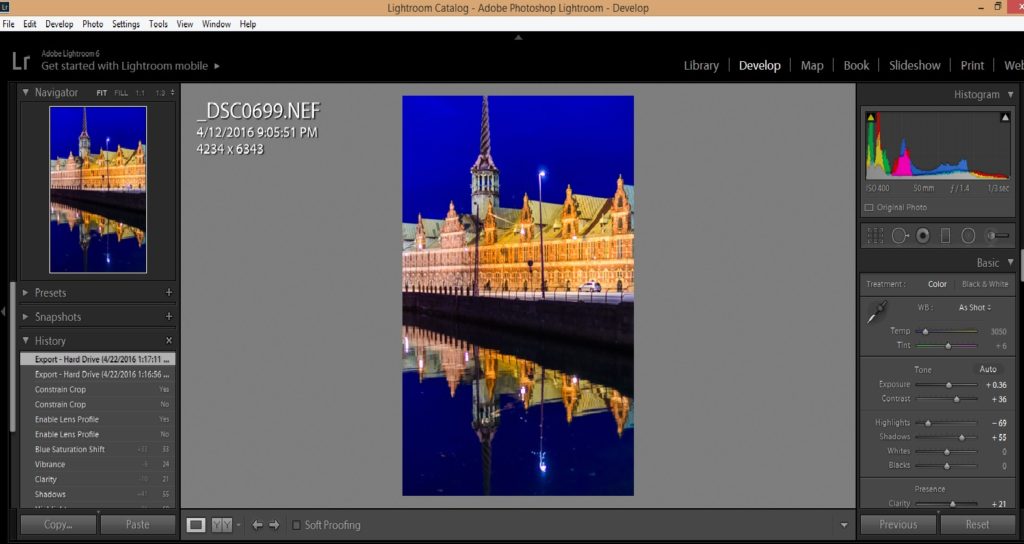








































 Photo with traditional text-only watermark. It does the job but is unattractive and distracting.
Photo with traditional text-only watermark. It does the job but is unattractive and distracting.



















 This HDR image of Lago Grey with its glacier and the peaks of Torres del Paine National Park in Chile was processed using Photoshop’s HDR tools. The colors appear unnaturally saturated and parts of the image (especially the tops of the mountains and the brush in the foreground) show some ghosting effects.
This HDR image of Lago Grey with its glacier and the peaks of Torres del Paine National Park in Chile was processed using Photoshop’s HDR tools. The colors appear unnaturally saturated and parts of the image (especially the tops of the mountains and the brush in the foreground) show some ghosting effects. This version was processed using the Nik Collection’s HDR Efex Pro tools. The colors look much more natural and all parts of the image appear sharp and free from ghosting.
This version was processed using the Nik Collection’s HDR Efex Pro tools. The colors look much more natural and all parts of the image appear sharp and free from ghosting.
























