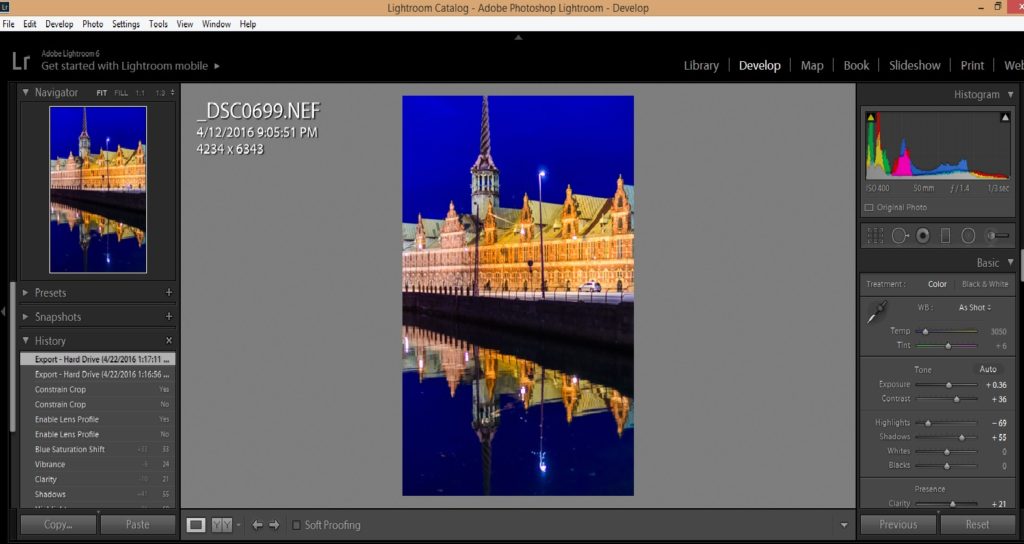As a professional travel photographer, I have to be prepared at any given time to shoot in nearly every genre of photography. Landscapes, urban scenes, street photography, night and astrophotography, sports, wildlife, and portraiture are all stock-in-trade, and I love them all! But when I’m asked what my favorite photographic genre is, I reply that I love portraying living culture the most of all. Making images of people celebrating their culture, especially when those images convey a sense of place, is my top objective when I shoot, whether I’m halfway around the world or near home.
Culture can be expressed in small everyday elements of dress, gesture, and environment. But celebrations such as festivals, street fairs, religious observances, arts, and sports show us culture writ large. It is these outpourings of color, sounds, motion, and ritual that show us how people are different and yet similar all around the world. And of all the celebrations I shoot regularly, my favorite of all is the annual Carnaval San Francisco. So in today’s post, we’ll explore how to shoot striking images of cultural celebrations, using Carnaval SF as an example.
This year’s Carnaval was held this past Sunday. But I was privileged to be “embedded” with several of the comparsas, or Carnaval groups, during the months leading up to the big parade day. This allowed me the opportunity to get to know the leaders and dancers in these groups, making very special images of the preparations for Carnaval. While I won’t be including any of those behind-the-scenes images in today’s post, the images of the parade day itself did benefit from my having had the chance to get to know the members of these groups over the months leading up to the day. We’ll include some discussion of this observation in the post.
I’d like to start with an observation on gear. I see a lot of fellow photographers shooting at events like Carnaval with way too much gear. When I say too much gear, I mean more gear than is good for them or for the participants and observers of the festival. Several photographers had two or three DSLR bodies mounted with enormous zoom lenses and attached to large strobes with huge diffusers. Some used monopods and a few even tried to set up tripods for this rapidly moving and crowded event. I brought a single DSLR with two light and fast prime lenses (a 50mm “normal” lens, and an 85mm portrait lens). That’s it. I never mounted a zoom lens during the whole day of shooting and I never used any artificial light. And of course I went handheld the whole day; there’s really no safe or practical way to use a tripod at a crowded and mobile event. All 2500 images I made that day used just that compact kit, and I’m very happy with the results.
 It’s a good idea to arrive well before the scheduled start time. Often, the best images of the day will be the ones you make during the preparations rather than during the event itself. For this image of a leader of the Viva la Diva group, who I knew well from working with them over the last few months, I got in close with an 85mm portrait lens and allowed her elaborate headdress to fill the entire frame. Buy this photo
It’s a good idea to arrive well before the scheduled start time. Often, the best images of the day will be the ones you make during the preparations rather than during the event itself. For this image of a leader of the Viva la Diva group, who I knew well from working with them over the last few months, I got in close with an 85mm portrait lens and allowed her elaborate headdress to fill the entire frame. Buy this photo
 Try to include some of the elements surrounding the people in the celebration. A portrait that shows a person or people within their surroundings is called an “environmental portrait,” and often these tell us more about the person and the culture than do close-ups. Buy this photo
Try to include some of the elements surrounding the people in the celebration. A portrait that shows a person or people within their surroundings is called an “environmental portrait,” and often these tell us more about the person and the culture than do close-ups. Buy this photo
 Seek out the key people in a celebration, such as the King of Carnaval shown here. He has such an amazing presence that all I had to do was find the right vantage point and shoot away. I always look for uncluttered backgrounds when making portraits, so the background doesn’t distract much from the image. Buy this photo
Seek out the key people in a celebration, such as the King of Carnaval shown here. He has such an amazing presence that all I had to do was find the right vantage point and shoot away. I always look for uncluttered backgrounds when making portraits, so the background doesn’t distract much from the image. Buy this photo
 Kids make wonderful subjects during celebrations, especially during those moments when they forget the camera is there and are completely uninhibited. Buy this photo
Kids make wonderful subjects during celebrations, especially during those moments when they forget the camera is there and are completely uninhibited. Buy this photo
 Try to choose backgrounds that complement your subject without competing with it. I asked this samba dancer to pose by a street mural whose bright blues complemented her own costume. Buy this photo
Try to choose backgrounds that complement your subject without competing with it. I asked this samba dancer to pose by a street mural whose bright blues complemented her own costume. Buy this photo
 Group portraits can be challenging. It’s difficult during the chaos of a celebration to get everyone’s eyes on the camera. Try to find a vantage point that flatters everyone in the image (for full-body portraits, it’s often best to shoot from the level of the middle of the body, not from head level), choose an uncluttered and undistracting background, and select an aperture that gives just enough depth-of-field to keep all the people in focus while softening the background. Buy this photo
Group portraits can be challenging. It’s difficult during the chaos of a celebration to get everyone’s eyes on the camera. Try to find a vantage point that flatters everyone in the image (for full-body portraits, it’s often best to shoot from the level of the middle of the body, not from head level), choose an uncluttered and undistracting background, and select an aperture that gives just enough depth-of-field to keep all the people in focus while softening the background. Buy this photo
 To make close-up portraits during the actual celebration (in this case, a parade), it is not necessary to use a long telephoto lens. Shooting with a long lens means you’re “taking” the portrait, not “making” the portrait. You simply can’t interact with your subject while shooting from far away. I prefer to use a prime normal or portrait lens so that I can interact with my subject and make an image where his personality shines through. It helped here that I knew the members of this group from our interactions over the last few months. Buy this photo
To make close-up portraits during the actual celebration (in this case, a parade), it is not necessary to use a long telephoto lens. Shooting with a long lens means you’re “taking” the portrait, not “making” the portrait. You simply can’t interact with your subject while shooting from far away. I prefer to use a prime normal or portrait lens so that I can interact with my subject and make an image where his personality shines through. It helped here that I knew the members of this group from our interactions over the last few months. Buy this photo
 Another reason to use a fast prime lens is that you can choose a very wide aperture (here, F/2.0 using an F/1.4 lens) to get tack-sharp focus on the subject’s face while softening the background and sometimes other parts of the body. Here I wanted to emphasize the pointing gesture by having the fingers so close as to be out of focus, while the dancer’s face and body are in sharp focus. Buy this photo
Another reason to use a fast prime lens is that you can choose a very wide aperture (here, F/2.0 using an F/1.4 lens) to get tack-sharp focus on the subject’s face while softening the background and sometimes other parts of the body. Here I wanted to emphasize the pointing gesture by having the fingers so close as to be out of focus, while the dancer’s face and body are in sharp focus. Buy this photo
 For images that really pop, use a large aperture (small F-stop number) to soften the background and separate the subject from the other people and objects around him. Buy this photo
For images that really pop, use a large aperture (small F-stop number) to soften the background and separate the subject from the other people and objects around him. Buy this photo
 During the chaos and cacophony of an urban celebration, it’s nice to find those quiet moments, too. While most festival dances are joyous and boisterous, this Latin American folkloric dance is quiet and mournful. I wanted the portrait to reflect that mood, so I shot from the side as if walking next to the dancer and caught the quiet gesture of holding the white handkerchief. Again, a large aperture was used to blur the background and emphasize the subject. Buy this photo
During the chaos and cacophony of an urban celebration, it’s nice to find those quiet moments, too. While most festival dances are joyous and boisterous, this Latin American folkloric dance is quiet and mournful. I wanted the portrait to reflect that mood, so I shot from the side as if walking next to the dancer and caught the quiet gesture of holding the white handkerchief. Again, a large aperture was used to blur the background and emphasize the subject. Buy this photo
 I look for scenes where participants are just being themselves. These girls were having a blast, marching and chatting with each other, but they also were interacting with the crowd. I got down nearly to the ground so as to shoot from their level and framed the image so as to emphasize the color and pattern of their costumes. Buy this photo
I look for scenes where participants are just being themselves. These girls were having a blast, marching and chatting with each other, but they also were interacting with the crowd. I got down nearly to the ground so as to shoot from their level and framed the image so as to emphasize the color and pattern of their costumes. Buy this photo
 Most images of parades are shot from straight ahead looking backward onto the subjects. You’ll observe in this post that most of my images are not made from that perspective, but occasionally it does work to frame a great scene, such as this delightful image of a salsa dancing couple. Buy this photo
Most images of parades are shot from straight ahead looking backward onto the subjects. You’ll observe in this post that most of my images are not made from that perspective, but occasionally it does work to frame a great scene, such as this delightful image of a salsa dancing couple. Buy this photo
 It can be challenging to include a whole parade contingent in one shot. Here I was able to frame the whole group in formation, including some of the lovely San Francisco houses on the steep hill behind, by running ahead to the truck in front of the dancers and getting as much distance as I could between me and them. I shot with an 85mm lens and selected a small aperture (large F-number) so as to keep all of the dancers and the background in focus. Buy this photo
It can be challenging to include a whole parade contingent in one shot. Here I was able to frame the whole group in formation, including some of the lovely San Francisco houses on the steep hill behind, by running ahead to the truck in front of the dancers and getting as much distance as I could between me and them. I shot with an 85mm lens and selected a small aperture (large F-number) so as to keep all of the dancers and the background in focus. Buy this photo
 With bold and colorful costumes, some subjects cry out for a big striking close-up. When this dancer stopped to interact with me, I got in close with a portrait lens and captured him full-frame. Buy this photo
With bold and colorful costumes, some subjects cry out for a big striking close-up. When this dancer stopped to interact with me, I got in close with a portrait lens and captured him full-frame. Buy this photo
 Don’t shy away from using non-standard aspect ratios. To include the whole Muito Quente contingent, I moved back from the dancers and captured the whole width of the street, then in post-processing I cropped to keep the full width but remove the unwanted foreground and background portions. Buy this photo
Don’t shy away from using non-standard aspect ratios. To include the whole Muito Quente contingent, I moved back from the dancers and captured the whole width of the street, then in post-processing I cropped to keep the full width but remove the unwanted foreground and background portions. Buy this photo
 Again, it is helpful to know the participants in advance of the performance. I had been working with the Muito Quente group for several months before the parade, which made it more natural to interact with each of the dancers and make the best images possible. Buy this photo
Again, it is helpful to know the participants in advance of the performance. I had been working with the Muito Quente group for several months before the parade, which made it more natural to interact with each of the dancers and make the best images possible. Buy this photo
 Always shoot in RAW mode for maximum flexibility. A few words about post-processing: Using Lightroom, I make small adjustments to the color and contrast curves so as to emphasize the subject. A little boost to the vibrance (but not so much as to make the image appear unnatural) and a touch of post-crop vignetting can really make the image pop. Buy this photo
Always shoot in RAW mode for maximum flexibility. A few words about post-processing: Using Lightroom, I make small adjustments to the color and contrast curves so as to emphasize the subject. A little boost to the vibrance (but not so much as to make the image appear unnatural) and a touch of post-crop vignetting can really make the image pop. Buy this photo
 Sometimes it’s okay to break the usual rules of composition. A portrait is not supposed to be cropped at the joints, such as at the knee, but here it works because the dancer’s ornate flowing dress gives a sense of motion and fluidity in the bottom of the frame. Buy this photo
Sometimes it’s okay to break the usual rules of composition. A portrait is not supposed to be cropped at the joints, such as at the knee, but here it works because the dancer’s ornate flowing dress gives a sense of motion and fluidity in the bottom of the frame. Buy this photo
 Even in a fast-moving parade, find the opportunities to have your subject stop for a moment and interact with you. The resulting images will convey much more personality that way, even if the personage is fully masked. Buy this photo
Even in a fast-moving parade, find the opportunities to have your subject stop for a moment and interact with you. The resulting images will convey much more personality that way, even if the personage is fully masked. Buy this photo
 We’ll close with this moment of sheer Carnaval magic. It’s such a wonderful feeling when all the elements come together to make a memorable image. This portrait uses most of the techniques we’ve discussed in today’s post–careful composition, bright vibrant colors, a perfect moment, sharp subject with soft background–and conveys a strong sense of personality, culture, and place. And that is what Carnaval, and cultural celebrations in general, are all about! Buy this photo
We’ll close with this moment of sheer Carnaval magic. It’s such a wonderful feeling when all the elements come together to make a memorable image. This portrait uses most of the techniques we’ve discussed in today’s post–careful composition, bright vibrant colors, a perfect moment, sharp subject with soft background–and conveys a strong sense of personality, culture, and place. And that is what Carnaval, and cultural celebrations in general, are all about! Buy this photo
What are your favorite cultural celebrations? How do you make images that capture their essence? Please share your thoughts here.
Want to read more posts about what to shoot while traveling or close to home? Find them all here: Posts on What to Shoot.
















































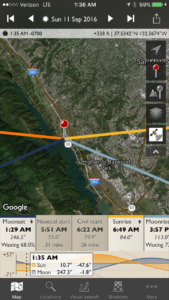
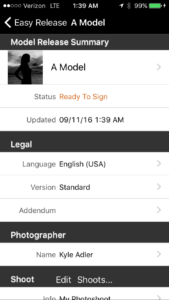












 This HDR image of Lago Grey with its glacier and the peaks of Torres del Paine National Park in Chile was processed using Photoshop’s HDR tools. The colors appear unnaturally saturated and parts of the image (especially the tops of the mountains and the brush in the foreground) show some ghosting effects.
This HDR image of Lago Grey with its glacier and the peaks of Torres del Paine National Park in Chile was processed using Photoshop’s HDR tools. The colors appear unnaturally saturated and parts of the image (especially the tops of the mountains and the brush in the foreground) show some ghosting effects. This version was processed using the Nik Collection’s HDR Efex Pro tools. The colors look much more natural and all parts of the image appear sharp and free from ghosting.
This version was processed using the Nik Collection’s HDR Efex Pro tools. The colors look much more natural and all parts of the image appear sharp and free from ghosting.



























































 As photographers, we want to ensure the colors in our final images reflect as best we can the original colors we perceived when first framing the scene. With proper color-calibration of the display screens we use to process our images, we can keep the colors as true and accurate as possible.
As photographers, we want to ensure the colors in our final images reflect as best we can the original colors we perceived when first framing the scene. With proper color-calibration of the display screens we use to process our images, we can keep the colors as true and accurate as possible. 







 Photo with traditional text-only watermark. It does the job but is unattractive and distracting.
Photo with traditional text-only watermark. It does the job but is unattractive and distracting.