During our recent travels in Dublin, hiking across southwestern Ireland, and visiting Edinburgh, we encountered fascinating architecture at every turn. From ruined farmhouses to stately manor houses, and from Neolithic-era “beehive huts” made of stone to modern fishing shacks, there is a wealth of diversity in the buildings in this region. Here I present some images of the architecture we saw during our rambles, along with a few words about each.
 Dublin’s Trinity College is one of the oldest universities in the world. Famous as the home of the ancient Book of Kells, the college also boasts the Long Room, quite possibly the grandest study hall in the world. This image was made with a wide-angle lens using only available light. I used a relatively high ISO setting so that I could choose a small aperture for greater depth-of-field while still using a fast enough shutter speed to handhold the camera. Buy this photo
Dublin’s Trinity College is one of the oldest universities in the world. Famous as the home of the ancient Book of Kells, the college also boasts the Long Room, quite possibly the grandest study hall in the world. This image was made with a wide-angle lens using only available light. I used a relatively high ISO setting so that I could choose a small aperture for greater depth-of-field while still using a fast enough shutter speed to handhold the camera. Buy this photo
 Another perspective on the Long Room, this image captures only the upper gallery, emphasizing the repeating patterns of the ladders, arches, and shelves. During post-processing I decided to render the photo in black-and-white to bring out the texture and pattern. Buy this photo
Another perspective on the Long Room, this image captures only the upper gallery, emphasizing the repeating patterns of the ladders, arches, and shelves. During post-processing I decided to render the photo in black-and-white to bring out the texture and pattern. Buy this photo
 An architectural photo doesn’t have to isolate the building from its surroundings. I combined a shot of Dublin’s famous Olympia Theatre with a street scene by framing the theater and waiting for an interesting cast of characters to walk by. Buy this photo
An architectural photo doesn’t have to isolate the building from its surroundings. I combined a shot of Dublin’s famous Olympia Theatre with a street scene by framing the theater and waiting for an interesting cast of characters to walk by. Buy this photo
 Dublin Castle was built during the Anglo-Norman period and has witnessed nearly the entire history of the city. It is an austere but not particularly pretty building. To capture this image I shot with a wide-angle lens and a polarizing filter to bring out the texture of the stonework and to attempt to enhance a rather undramatic grey sky. Buy this photo
Dublin Castle was built during the Anglo-Norman period and has witnessed nearly the entire history of the city. It is an austere but not particularly pretty building. To capture this image I shot with a wide-angle lens and a polarizing filter to bring out the texture of the stonework and to attempt to enhance a rather undramatic grey sky. Buy this photo
 The interior of Dublin Castle is prettier than its exterior. This shot was handheld, as tripods are not allowed inside. I used a fast normal lens, but even with a high ISO setting the light was sufficiently low that I had to use a large aperture, resulting in a shallow depth-of-field. Although the foreground objects are not in sharp focus, I think this scene works rather well to capture a sense of the place. Buy this photo
The interior of Dublin Castle is prettier than its exterior. This shot was handheld, as tripods are not allowed inside. I used a fast normal lens, but even with a high ISO setting the light was sufficiently low that I had to use a large aperture, resulting in a shallow depth-of-field. Although the foreground objects are not in sharp focus, I think this scene works rather well to capture a sense of the place. Buy this photo
 In the remote and beautiful Gougane Barra Forest Park lie the ruins of a Sixth Century abbey founded by St. Finbarr. To make this image, I shot from inside one of the cells where the monks lived, looking outward toward the ruins of the abbey walls and altar. From this perspective the viewer gets a sense of what it would have been like to live a mostly solitary and austere life here many centuries ago. Buy this photo
In the remote and beautiful Gougane Barra Forest Park lie the ruins of a Sixth Century abbey founded by St. Finbarr. To make this image, I shot from inside one of the cells where the monks lived, looking outward toward the ruins of the abbey walls and altar. From this perspective the viewer gets a sense of what it would have been like to live a mostly solitary and austere life here many centuries ago. Buy this photo
 On the same tiny island where the ruined abbey is located on Gougane Barra, there is a more modern but quite lovely church. We spent some time getting to know the American bride and groom who were celebrating their wedding here, and I shot them in front of the little chapel looking across the lake from the mainland. Including people in the context of the building makes architectural photography more relatable and compelling. Buy this photo
On the same tiny island where the ruined abbey is located on Gougane Barra, there is a more modern but quite lovely church. We spent some time getting to know the American bride and groom who were celebrating their wedding here, and I shot them in front of the little chapel looking across the lake from the mainland. Including people in the context of the building makes architectural photography more relatable and compelling. Buy this photo
 Hiking along the remote Sheep’s Head Way, we came across this old farmhouse. I framed the image with an extreme wide-angle lens to lend it an interesting perspective, and I used a circular polarizing filter to saturate the colors of the building and to enhance the sky and lawn. Buy this photo
Hiking along the remote Sheep’s Head Way, we came across this old farmhouse. I framed the image with an extreme wide-angle lens to lend it an interesting perspective, and I used a circular polarizing filter to saturate the colors of the building and to enhance the sky and lawn. Buy this photo
 The stately Bantry House lies at the end of the Sheep’s Head Way and has been owned by the same family since 1750. This photo was made from the top of the hundred steps leading through the gardens and up a hill behind the house. It’s a lovely vantage point from which to photograph the mansion, its gardens, and the gorgeous harbor and mountains in the background. A polarizing filter was used to add drama to the sky and to saturate the colors of the water and gardens. Buy this photo
The stately Bantry House lies at the end of the Sheep’s Head Way and has been owned by the same family since 1750. This photo was made from the top of the hundred steps leading through the gardens and up a hill behind the house. It’s a lovely vantage point from which to photograph the mansion, its gardens, and the gorgeous harbor and mountains in the background. A polarizing filter was used to add drama to the sky and to saturate the colors of the water and gardens. Buy this photo
 This old farmhouse is now an interpretive center and shop open to the public to give a sense of what rural Irish life was like a century ago. The front of the house is especially charming when framed to include the rustic surroundings. Buy this photo
This old farmhouse is now an interpretive center and shop open to the public to give a sense of what rural Irish life was like a century ago. The front of the house is especially charming when framed to include the rustic surroundings. Buy this photo
 We started our walk in Killarney National Park at the lovely Derrycunnihy Church. I framed this scene from a low angle looking slightly upward at the church and using a wide-angle lens. The perspective gives a sense of the stark isolation of the church in this very remote wilderness setting. As always when shooting upward with a wide-angle lens, one must take care not to distort the lines of the image too severely. Buy this photo
We started our walk in Killarney National Park at the lovely Derrycunnihy Church. I framed this scene from a low angle looking slightly upward at the church and using a wide-angle lens. The perspective gives a sense of the stark isolation of the church in this very remote wilderness setting. As always when shooting upward with a wide-angle lens, one must take care not to distort the lines of the image too severely. Buy this photo
 Along the Gap of Dunloe we hiked past this bucolic scene around a ruined farmhouse. I framed the image to include the horse carts and the rutted pathway. Buy this photo
Along the Gap of Dunloe we hiked past this bucolic scene around a ruined farmhouse. I framed the image to include the horse carts and the rutted pathway. Buy this photo
 The Wild Atlantic Way showcases some of the most scenic views in all of Ireland as it winds through rolling hills toward the remote Blasket Islands. Along the way the observant hiker will see dozens of strangely shaped stone enclosures called beehive huts, some of which date back to the Neolithic Period. This image was shot with a telephoto lens to highlight the beehive huts and to compress the distance between the huts and the Blasket Islands dotting the coast of the Atlantic Ocean. Buy this photo
The Wild Atlantic Way showcases some of the most scenic views in all of Ireland as it winds through rolling hills toward the remote Blasket Islands. Along the way the observant hiker will see dozens of strangely shaped stone enclosures called beehive huts, some of which date back to the Neolithic Period. This image was shot with a telephoto lens to highlight the beehive huts and to compress the distance between the huts and the Blasket Islands dotting the coast of the Atlantic Ocean. Buy this photo
 The quaint seaside village of Dingle is chock full of charming stone houses with brightly painted doors and windows. Because it was pouring rain all day and I was recovering from an illness, I brought only my phone’s camera. Even so, I was able to make some nice images of the houses by using the Manual app to take control of the phone’s camera. Buy this photo
The quaint seaside village of Dingle is chock full of charming stone houses with brightly painted doors and windows. Because it was pouring rain all day and I was recovering from an illness, I brought only my phone’s camera. Even so, I was able to make some nice images of the houses by using the Manual app to take control of the phone’s camera. Buy this photo
 Edinburgh, Scotland has a tremendous variety of architecture, which could be the subject of a separate post. For today, I’ll close with this image of the ruins of the ancient abbey at Holyroodhouse at the end of the Royal Mile. I shot with a wide-angle lens using a small aperture to maximize the depth-of-field and taking care to keep the horizon level so as not to distort the lines of the archways any more than necessary. Buy this photo
Edinburgh, Scotland has a tremendous variety of architecture, which could be the subject of a separate post. For today, I’ll close with this image of the ruins of the ancient abbey at Holyroodhouse at the end of the Royal Mile. I shot with a wide-angle lens using a small aperture to maximize the depth-of-field and taking care to keep the horizon level so as not to distort the lines of the archways any more than necessary. Buy this photo
For a refresher on architecture photography, check out this post: Post on Architecture Photography.
What are your favorite destinations for architecture? Please share your thoughts in the comment box.


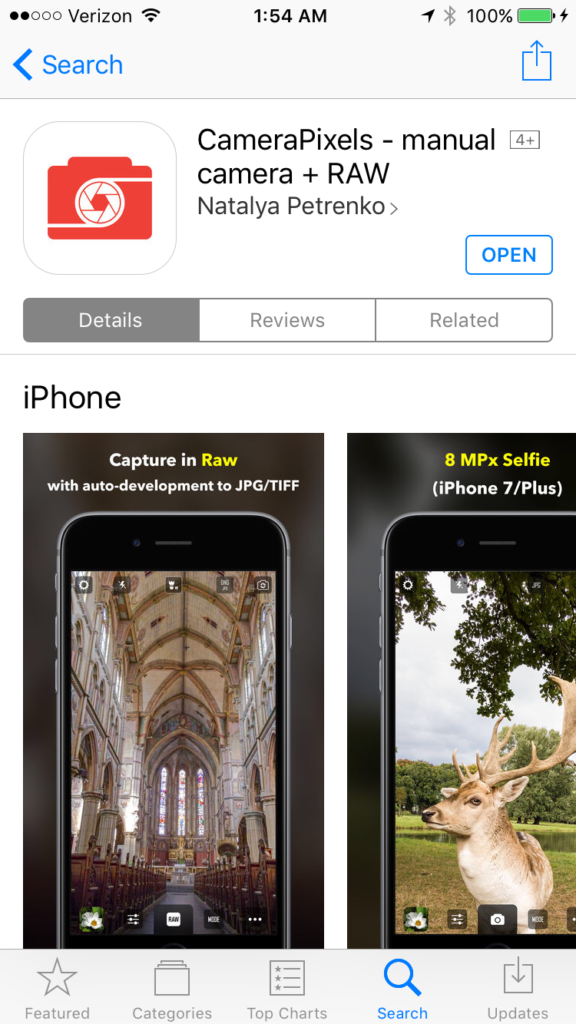



































































































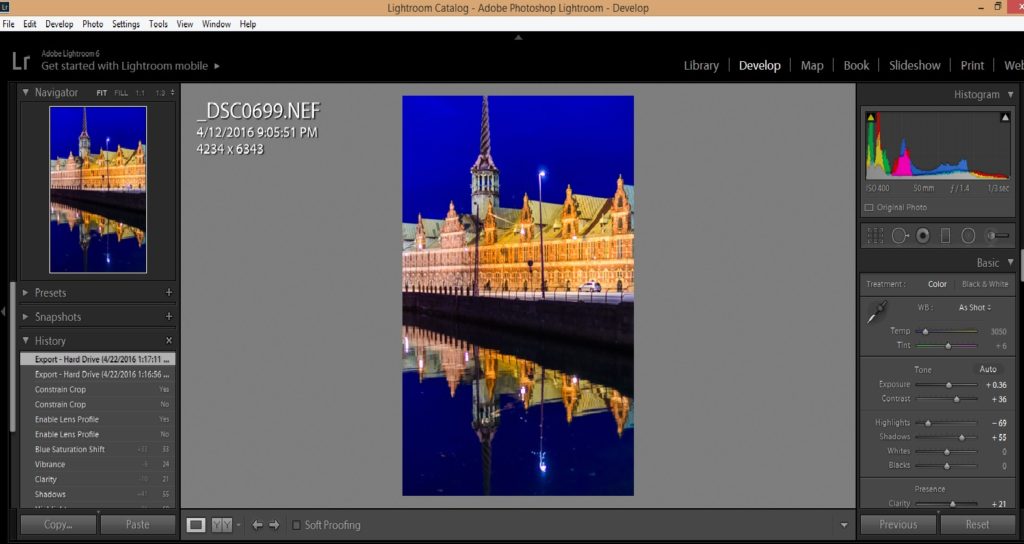
 Prof. Jay Pasachoff and his student set up scientific gear for observing the total solar eclipse in Svalbard in 2015.
Prof. Jay Pasachoff and his student set up scientific gear for observing the total solar eclipse in Svalbard in 2015. 
 This image shows the early partial stages of the Svalbard total solar eclipse. Shoot periodically during all the partial stages, and remember to reposition your shooting angle so the sun remains in the center of your field of view.
This image shows the early partial stages of the Svalbard total solar eclipse. Shoot periodically during all the partial stages, and remember to reposition your shooting angle so the sun remains in the center of your field of view. 

 Once home from the eclipse trip, get creative about how to share your experience. Here I have put together a montage of some of my favorite images from each stage of the Svalbard eclipse. Using Photoshop, I created a composite image showing the sequence of stages from partial to total and back again.
Once home from the eclipse trip, get creative about how to share your experience. Here I have put together a montage of some of my favorite images from each stage of the Svalbard eclipse. Using Photoshop, I created a composite image showing the sequence of stages from partial to total and back again. 


